How to access Moodle
GRACE new user access to MOODLE
- Navigate to https://gracehsa.moodlehub.com/.
- Input your username and password.
- We’ve selected a format for this—see below.
- Use your name (the name given on your GRACE registration) and make sure that you follow the CAPS/no caps example below.
- Do not include spaces between your first and last name or in the symbol (#) and 1.
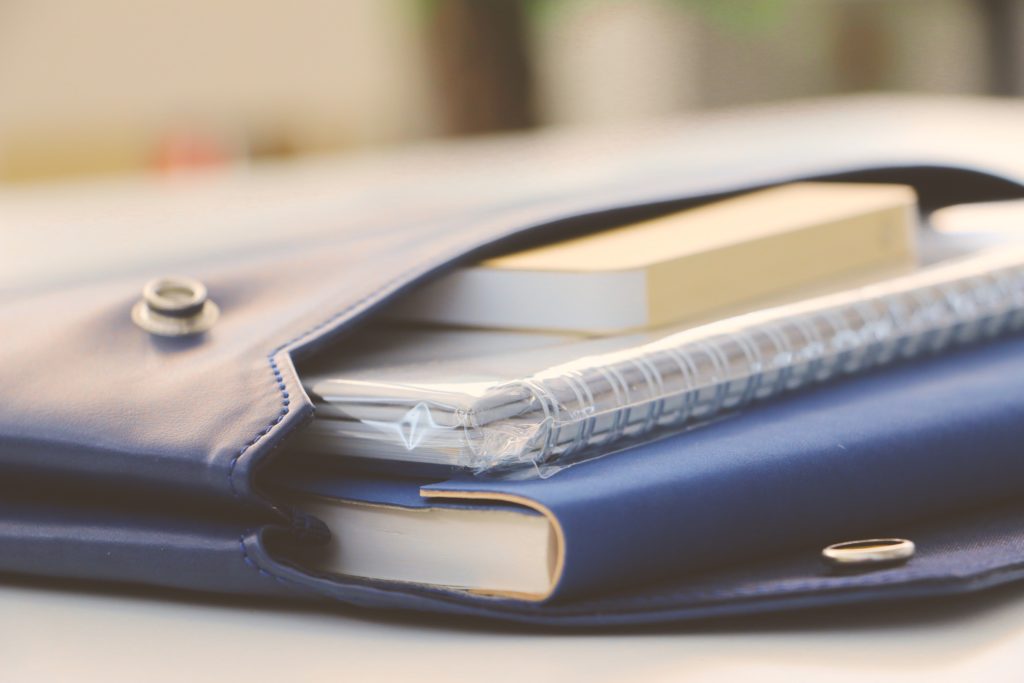
This should allow you access to moodle and place you in your “student” role. You can change your password at any time if you like.
Navigate to the class in which you are enrolled and click on the blue link (name of the class) to enter that Moodle class
Username: jimmyjones (all lower case)
Password: JimmyJones#1 (requires at least one capital, one special character, and one number)
First Name: Jimmy
Last Name: Jones
Email: jimmyjones@gmail.com
Moodle does not allow an email address to be used more than once, so if you are a sibling of a particular family, you have to enter a different email address. We typically enter the same email address, and add a “2” just to satisfy the system (Example: juliejones2@gmail.com). The second student can enter a unique email address later if they choose. We use the parent’s email for the first student entered from a family.
If you need additional help or have questions, please contact Randy Hazenberg, GRACE Administrator at hazenbe.r@gmail.com or (616) 450-0083.
